Abstract Guidelines
- Abstracts should include title, author's name(s) and affiliation(s).
- Presenting author must be indicated by underlining his/her name.
- Maximum two pages.
- Word files (.doc or .docx) and PDF files (.pdf) are acceptable.
- Confirmation e-mail will be sent to the corresponding author immediately after the reception of submission.
- Submission deadline is
31 March, 201220 April, 2012.
Abstract submission proceeds through AMARYS website created by JTB. Before submitting your paper, you are required to sign up and create your account to login AMARYS website. Subsequently you can proceed to submission process.
For further information of AMARYS website, see registration page.
Click here to go to AMARYS website.
Guide to Online Submission Procedures
1. Click "New/Additional Application" button in "Paper submission" field.
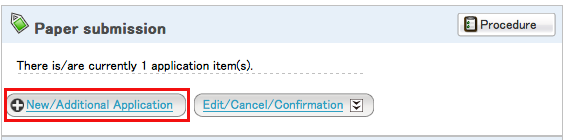
2. Fill in your name.
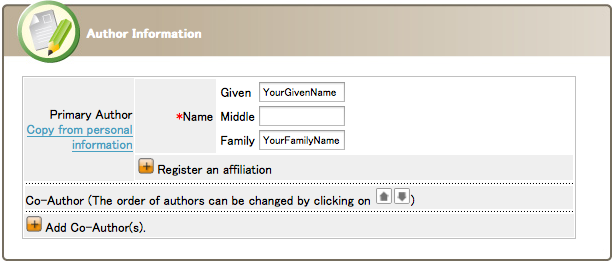
3. Click "+" button on the left of "Register an affiliation", and fill in your affiliation.
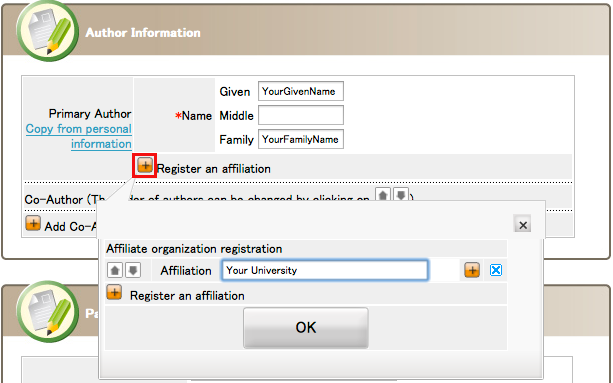
3-2. After clicking "OK" button, check your affiliation box.
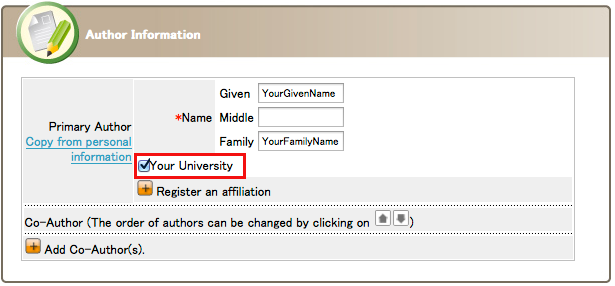
4. If you have coauthors, click "+" button "Add Co-Author(s)" button, and fill in your coauthor's name.
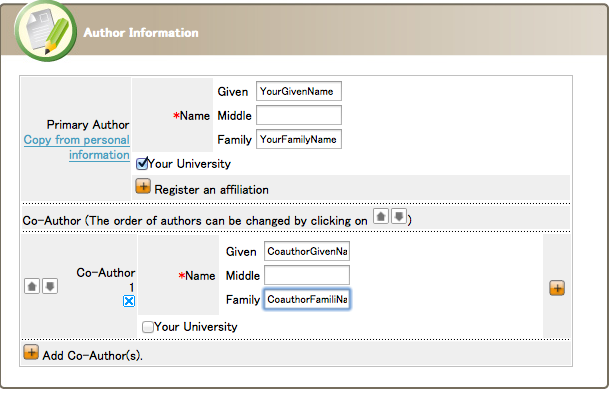
4-2. If you have coauthors, click "+" button "Register an affiliation" button, and fill in the affiliations of your coauthors.
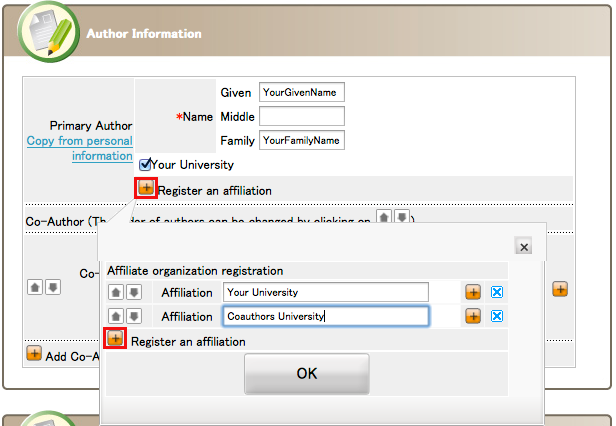
4-3. After clicking "OK" button, check the boxes of the affiliations of your coauthors.
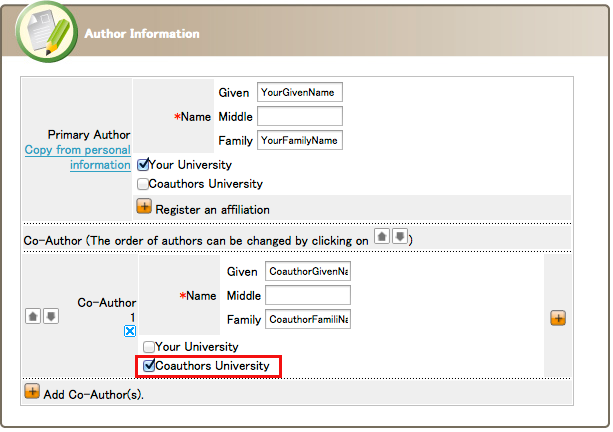
5. After filling out "Author Information", fill in the title of your paper in "Paper submission" field, and click "File Upload".
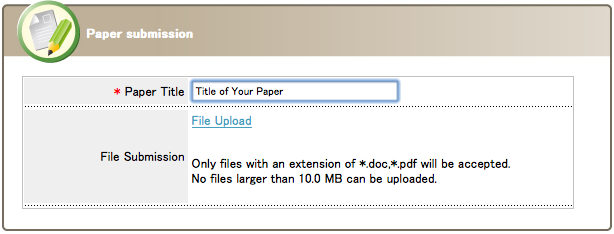
6. Click "Browse" (which may be "Choose", depending on web browsers) button, and choose your file to be submitted. Then, click "Upload".
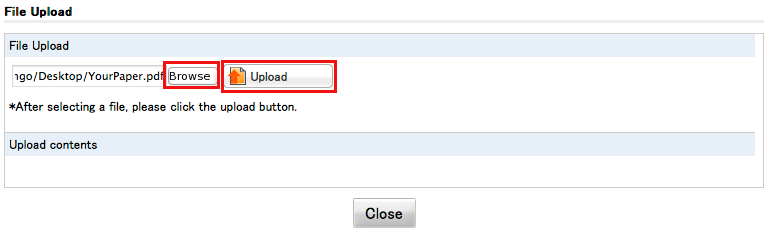
7. After clicking "Next" button, confirm the information of your submission. If it is OK, click "Submit".
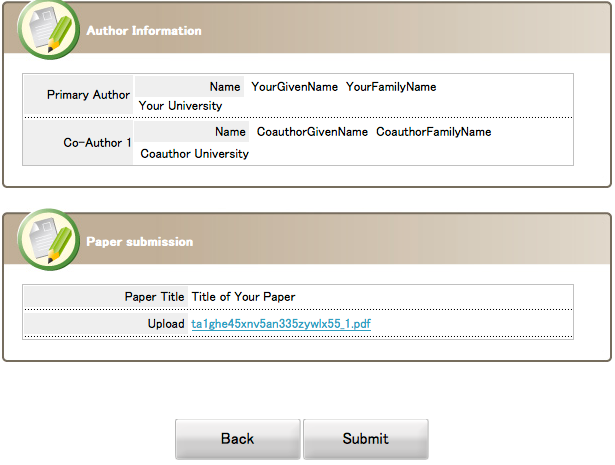
8. If your submission is completed, you can see the page as follows.
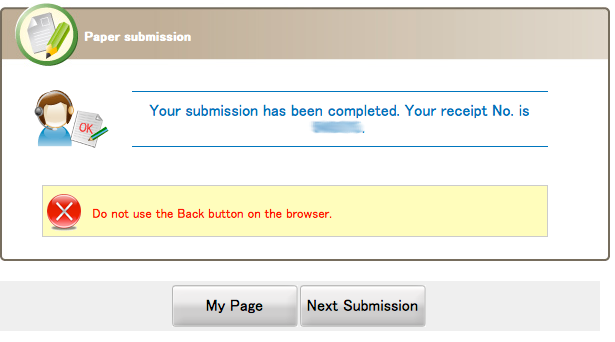

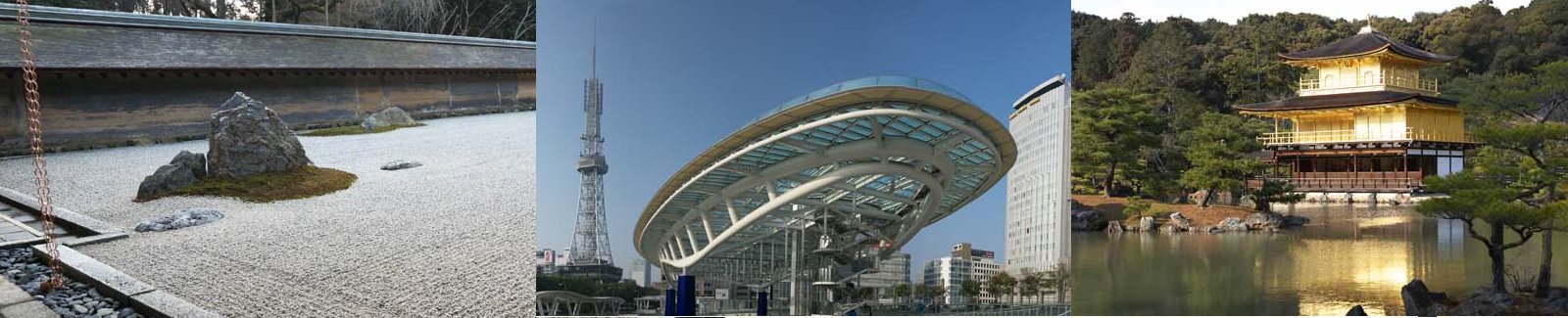 Photo by (c) Tomo.Yun
Photo by (c) Tomo.Yun